ScrollBar 在 ScrollViewer 中不可见
ScrollBar not visible inside ScrollViewer
我发现自己陷入这个问题有一段时间了,我似乎无法解决它。我创建了一个名为 TaskListControl 的 UserControl,它本质上是另一个名为 TaskListItemControl 的 UserControl 的列表,我希望它在内容溢出时显示垂直 ScrollBar 但是它不会发生。
经过一些搜索和测试,我试图分解CustomControl,因为我怀疑问题与项目列表未定义的space占用有关。我将 ScrollViewer 包含在 Grid 中并将其放置在 MainWindow 中,但没有任何变化。
这是列表中包含的 TaskListItem 的代码:
<UserControl x:Class="CSB.Tasks.TaskListItemControl"
xmlns="http://schemas.microsoft.com/winfx/2006/xaml/presentation"
xmlns:x="http://schemas.microsoft.com/winfx/2006/xaml"
xmlns:mc="http://schemas.openxmlformats.org/markup-compatibility/2006"
xmlns:d="http://schemas.microsoft.com/expression/blend/2008"
xmlns:local="clr-namespace:CSB.Tasks"
xmlns:core="clr-namespace:CSB.Tasks.Core;assembly=CSB.Tasks.Core"
mc:Ignorable="d"
Height="70"
d:DesignHeight="100" d:DesignWidth="400">
<!-- Custom control that represents a Task. -->
<UserControl.Resources>
<!-- The control style. -->
<Style x:Key="ContentStyle" TargetType="{x:Type ContentControl}">
<Setter Property="Template">
<Setter.Value>
<ControlTemplate TargetType="{x:Type ContentControl}">
<Border x:Name="ContainerBorder" BorderBrush="{StaticResource LightVoidnessBrush}"
Background="{StaticResource DeepVoidnessBrush}"
BorderThickness="1"
Margin="2">
<!-- The grid that contains the control. -->
<Grid Name="ContainerGrid" Background="Transparent">
<Grid.ColumnDefinitions>
<ColumnDefinition Width="Auto"/>
<ColumnDefinition Width="*"/>
<ColumnDefinition Width="Auto"/>
</Grid.ColumnDefinitions>
<!-- Border representing the priority state of the Task:
The color is defined by a ValueConverter according to the PriorityLevel of the Task object. -->
<Border Grid.Column="0"
Width="10"
Background="{Binding Priority, Converter={local:PriorityLevelToRGBConverter}}">
</Border>
<!-- Border containing the Task's informations. -->
<Border Grid.Column="1" Padding="5">
<StackPanel>
<!-- The title of the Task. -->
<TextBlock Text="{Binding Title}" FontSize="{StaticResource TaskListItemTitleFontSize}" Foreground="{StaticResource DirtyWhiteBrush}"/>
<!-- The customer the Taks refers to. -->
<TextBlock Text="{Binding Customer}" Style="{StaticResource TaskListItemControlCustomerTextBlockStyle}"/>
<!-- The description of the Task. -->
<TextBlock Text="{Binding Description}"
TextTrimming="WordEllipsis"
Foreground="{StaticResource DirtyWhiteBrush}"/>
</StackPanel>
</Border>
<!-- Border that contains the controls for the Task management. -->
<Border Grid.Column="2"
Padding="5">
<!-- Selection checkbox of the Task. -->
<CheckBox Grid.Column="2" VerticalAlignment="Center"/>
</Border>
</Grid>
</Border>
<!-- Template triggers. -->
<ControlTemplate.Triggers>
<DataTrigger Binding="{Binding IsSelected}" Value="True">
<Setter Property="Background" TargetName="ContainerBorder" Value="{StaticResource VoidnessBrush}"/>
<Setter Property="BorderBrush" TargetName="ContainerBorder" Value="{StaticResource PeterriverBrush}"/>
</DataTrigger>
<EventTrigger RoutedEvent="MouseEnter">
<BeginStoryboard>
<Storyboard>
<ColorAnimation Duration="0:0:0:0" To="{StaticResource LightVoidness}" Storyboard.TargetName="ContainerGrid" Storyboard.TargetProperty="Background.Color"/>
</Storyboard>
</BeginStoryboard>
</EventTrigger>
<EventTrigger RoutedEvent="MouseLeave">
<BeginStoryboard>
<Storyboard>
<ColorAnimation Duration="0:0:0:0" To="Transparent" Storyboard.TargetName="ContainerGrid" Storyboard.TargetProperty="Background.Color"/>
</Storyboard>
</BeginStoryboard>
</EventTrigger>
</ControlTemplate.Triggers>
</ControlTemplate>
</Setter.Value>
</Setter>
</Style>
</UserControl.Resources>
<!-- Content of the control: assignment of the DataContext for design-time testing. -->
<ContentControl d:DataContext="{x:Static core:TaskListItemDesignModel.Instance}"
Style="{StaticResource ContentStyle}"/>
这里是 TaskListControl 代码:
<UserControl x:Class="CSB.Tasks.TaskListControl"
xmlns="http://schemas.microsoft.com/winfx/2006/xaml/presentation"
xmlns:x="http://schemas.microsoft.com/winfx/2006/xaml"
xmlns:mc="http://schemas.openxmlformats.org/markup-compatibility/2006"
xmlns:d="http://schemas.microsoft.com/expression/blend/2008"
xmlns:local="clr-namespace:CSB.Tasks"
xmlns:core="clr-namespace:CSB.Tasks.Core;assembly=CSB.Tasks.Core"
mc:Ignorable="d"
d:DesignHeight="500" d:DesignWidth="500">
<!-- Custom control that represents a list of TaskListItemControl. -->
<Grid>
<Grid.RowDefinitions>
<RowDefinition Height="*"/>
</Grid.RowDefinitions>
<ScrollViewer Grid.Row="0"
VerticalScrollBarVisibility="Auto"
HorizontalScrollBarVisibility="Auto"
DataContext="{x:Static core:TaskListDesignModel.Instance}"
Height="{Binding RelativeSource={RelativeSource AncestorType=Window, Mode=FindAncestor}, Path=Height}">
<!-- The items shown in the list. -->
<ItemsControl ItemsSource="{Binding Items}">
<ItemsControl.ItemTemplate>
<DataTemplate>
<local:TaskListItemControl/>
</DataTemplate>
</ItemsControl.ItemTemplate>
</ItemsControl>
</ScrollViewer>
</Grid>
如您所见,我设置了 DataContext 以测试控件,实际上我可以在设计预览中看到 ScrollBar:

编辑: 我设法显示了 ScrollBar 但它似乎溢出了包含 TaskListControl 的 Window 因为我绑定了它高度到 Window 高度,显然,也考虑了标题栏。
下面是使用控件的MainWindow的代码:
<Window x:Class="CSB.Tasks.MainWindow"
xmlns="http://schemas.microsoft.com/winfx/2006/xaml/presentation"
xmlns:x="http://schemas.microsoft.com/winfx/2006/xaml"
xmlns:d="http://schemas.microsoft.com/expression/blend/2008"
xmlns:mc="http://schemas.openxmlformats.org/markup-compatibility/2006"
xmlns:local="clr-namespace:CSB.Tasks"
mc:Ignorable="d"
Title="{StaticResource MainWindow_TitleText}"
Style="{StaticResource WindowDefaultStyle}"
Height="500"
Width="500"
WindowStartupLocation="CenterScreen">
<WindowChrome.WindowChrome>
<WindowChrome ResizeBorderThickness="{Binding ResizeBorderThickness}"
GlassFrameThickness="0"
CornerRadius="{Binding CornerRadius}"/>
</WindowChrome.WindowChrome>
<local:TaskListControl>
<local:TaskListControl/>
</local:TaskListControl>
TaskListControl 直接放在 Window 因为我试图把它放在几乎所有类型的 "container" 中(Border, StackPanel, Grid, 等)但是一点运气都没有,身高还是溢出了。
因为我想在 UserControl 定义中直接处理高度,所以每次使用时都避免这样做:
- 我应该把
TaskListControl 放在 MainWindow 的什么地方(什么类型的容器)?
UserControl定义里面的TaskListControl的高度应该怎么设置呢(现在绑定到Window的高度,但是根本不对)?
这是我到目前为止完成的结果(您可以看到底部滚动按钮丢失):
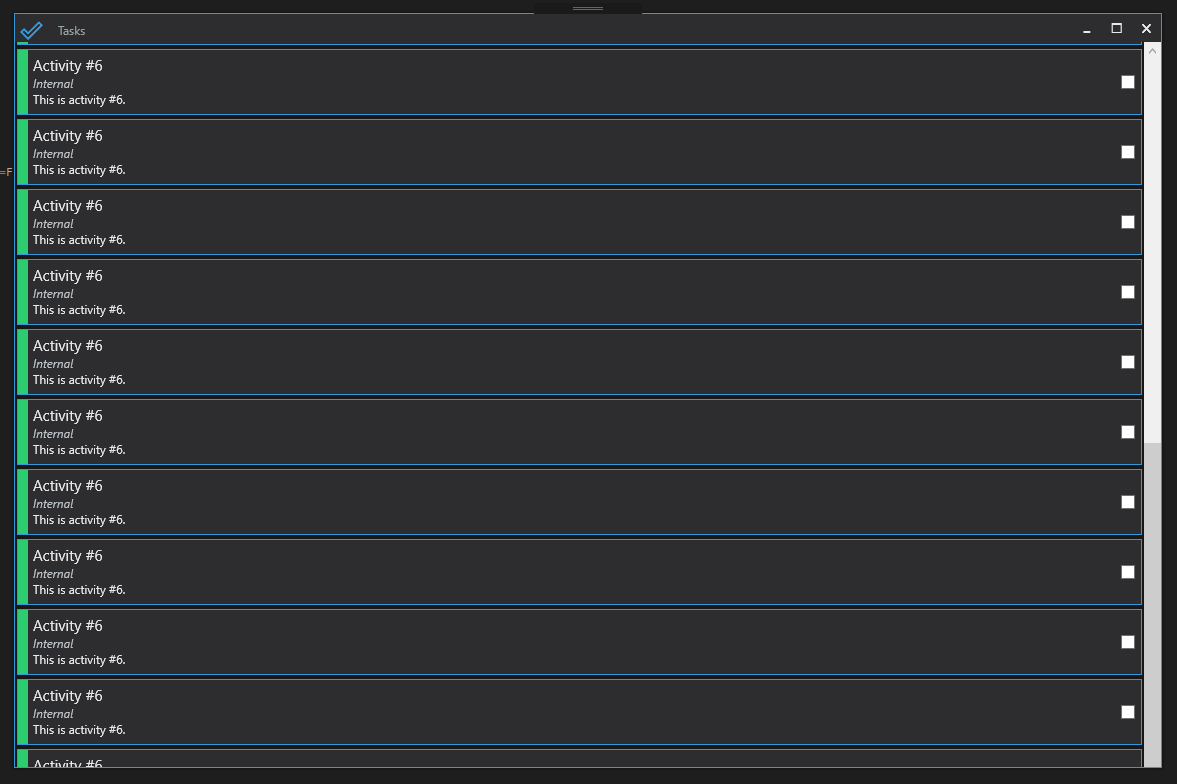
有人有什么建议吗?
预先感谢大家的帮助。
为了调试此类问题,最好的方法是将滚动条可见性设置为 Visible,这样您就可以看到 ScrollViewer 是如何增长的。它可能会变得比屏幕尺寸大,如果您将滚动条可见性设置为可见,底部滚动按钮将丢失。
也许您已将用户控件放在高度为 * 的容器中,因此它会变得比屏幕大,并且永远不会显示滚动条。
更新:我检查了你的项目,我认为问题出在Windows.xaml中的Grid。在第 23-27 行中,更改最后两个 RowDefinition 的顺序,如下所示:
<Grid.RowDefinitions>
<RowDefinition Height="{Binding TitleHeight}"/>
<RowDefinition Height="*"/>
<RowDefinition Height="Auto"/>
</Grid.RowDefinitions>
我发现自己陷入这个问题有一段时间了,我似乎无法解决它。我创建了一个名为 TaskListControl 的 UserControl,它本质上是另一个名为 TaskListItemControl 的 UserControl 的列表,我希望它在内容溢出时显示垂直 ScrollBar 但是它不会发生。
经过一些搜索和测试,我试图分解CustomControl,因为我怀疑问题与项目列表未定义的space占用有关。我将 ScrollViewer 包含在 Grid 中并将其放置在 MainWindow 中,但没有任何变化。
这是列表中包含的 TaskListItem 的代码:
<UserControl x:Class="CSB.Tasks.TaskListItemControl"
xmlns="http://schemas.microsoft.com/winfx/2006/xaml/presentation"
xmlns:x="http://schemas.microsoft.com/winfx/2006/xaml"
xmlns:mc="http://schemas.openxmlformats.org/markup-compatibility/2006"
xmlns:d="http://schemas.microsoft.com/expression/blend/2008"
xmlns:local="clr-namespace:CSB.Tasks"
xmlns:core="clr-namespace:CSB.Tasks.Core;assembly=CSB.Tasks.Core"
mc:Ignorable="d"
Height="70"
d:DesignHeight="100" d:DesignWidth="400">
<!-- Custom control that represents a Task. -->
<UserControl.Resources>
<!-- The control style. -->
<Style x:Key="ContentStyle" TargetType="{x:Type ContentControl}">
<Setter Property="Template">
<Setter.Value>
<ControlTemplate TargetType="{x:Type ContentControl}">
<Border x:Name="ContainerBorder" BorderBrush="{StaticResource LightVoidnessBrush}"
Background="{StaticResource DeepVoidnessBrush}"
BorderThickness="1"
Margin="2">
<!-- The grid that contains the control. -->
<Grid Name="ContainerGrid" Background="Transparent">
<Grid.ColumnDefinitions>
<ColumnDefinition Width="Auto"/>
<ColumnDefinition Width="*"/>
<ColumnDefinition Width="Auto"/>
</Grid.ColumnDefinitions>
<!-- Border representing the priority state of the Task:
The color is defined by a ValueConverter according to the PriorityLevel of the Task object. -->
<Border Grid.Column="0"
Width="10"
Background="{Binding Priority, Converter={local:PriorityLevelToRGBConverter}}">
</Border>
<!-- Border containing the Task's informations. -->
<Border Grid.Column="1" Padding="5">
<StackPanel>
<!-- The title of the Task. -->
<TextBlock Text="{Binding Title}" FontSize="{StaticResource TaskListItemTitleFontSize}" Foreground="{StaticResource DirtyWhiteBrush}"/>
<!-- The customer the Taks refers to. -->
<TextBlock Text="{Binding Customer}" Style="{StaticResource TaskListItemControlCustomerTextBlockStyle}"/>
<!-- The description of the Task. -->
<TextBlock Text="{Binding Description}"
TextTrimming="WordEllipsis"
Foreground="{StaticResource DirtyWhiteBrush}"/>
</StackPanel>
</Border>
<!-- Border that contains the controls for the Task management. -->
<Border Grid.Column="2"
Padding="5">
<!-- Selection checkbox of the Task. -->
<CheckBox Grid.Column="2" VerticalAlignment="Center"/>
</Border>
</Grid>
</Border>
<!-- Template triggers. -->
<ControlTemplate.Triggers>
<DataTrigger Binding="{Binding IsSelected}" Value="True">
<Setter Property="Background" TargetName="ContainerBorder" Value="{StaticResource VoidnessBrush}"/>
<Setter Property="BorderBrush" TargetName="ContainerBorder" Value="{StaticResource PeterriverBrush}"/>
</DataTrigger>
<EventTrigger RoutedEvent="MouseEnter">
<BeginStoryboard>
<Storyboard>
<ColorAnimation Duration="0:0:0:0" To="{StaticResource LightVoidness}" Storyboard.TargetName="ContainerGrid" Storyboard.TargetProperty="Background.Color"/>
</Storyboard>
</BeginStoryboard>
</EventTrigger>
<EventTrigger RoutedEvent="MouseLeave">
<BeginStoryboard>
<Storyboard>
<ColorAnimation Duration="0:0:0:0" To="Transparent" Storyboard.TargetName="ContainerGrid" Storyboard.TargetProperty="Background.Color"/>
</Storyboard>
</BeginStoryboard>
</EventTrigger>
</ControlTemplate.Triggers>
</ControlTemplate>
</Setter.Value>
</Setter>
</Style>
</UserControl.Resources>
<!-- Content of the control: assignment of the DataContext for design-time testing. -->
<ContentControl d:DataContext="{x:Static core:TaskListItemDesignModel.Instance}"
Style="{StaticResource ContentStyle}"/>
这里是 TaskListControl 代码:
<UserControl x:Class="CSB.Tasks.TaskListControl"
xmlns="http://schemas.microsoft.com/winfx/2006/xaml/presentation"
xmlns:x="http://schemas.microsoft.com/winfx/2006/xaml"
xmlns:mc="http://schemas.openxmlformats.org/markup-compatibility/2006"
xmlns:d="http://schemas.microsoft.com/expression/blend/2008"
xmlns:local="clr-namespace:CSB.Tasks"
xmlns:core="clr-namespace:CSB.Tasks.Core;assembly=CSB.Tasks.Core"
mc:Ignorable="d"
d:DesignHeight="500" d:DesignWidth="500">
<!-- Custom control that represents a list of TaskListItemControl. -->
<Grid>
<Grid.RowDefinitions>
<RowDefinition Height="*"/>
</Grid.RowDefinitions>
<ScrollViewer Grid.Row="0"
VerticalScrollBarVisibility="Auto"
HorizontalScrollBarVisibility="Auto"
DataContext="{x:Static core:TaskListDesignModel.Instance}"
Height="{Binding RelativeSource={RelativeSource AncestorType=Window, Mode=FindAncestor}, Path=Height}">
<!-- The items shown in the list. -->
<ItemsControl ItemsSource="{Binding Items}">
<ItemsControl.ItemTemplate>
<DataTemplate>
<local:TaskListItemControl/>
</DataTemplate>
</ItemsControl.ItemTemplate>
</ItemsControl>
</ScrollViewer>
</Grid>
如您所见,我设置了 DataContext 以测试控件,实际上我可以在设计预览中看到 ScrollBar:

编辑: 我设法显示了 ScrollBar 但它似乎溢出了包含 TaskListControl 的 Window 因为我绑定了它高度到 Window 高度,显然,也考虑了标题栏。
下面是使用控件的MainWindow的代码:
<Window x:Class="CSB.Tasks.MainWindow"
xmlns="http://schemas.microsoft.com/winfx/2006/xaml/presentation"
xmlns:x="http://schemas.microsoft.com/winfx/2006/xaml"
xmlns:d="http://schemas.microsoft.com/expression/blend/2008"
xmlns:mc="http://schemas.openxmlformats.org/markup-compatibility/2006"
xmlns:local="clr-namespace:CSB.Tasks"
mc:Ignorable="d"
Title="{StaticResource MainWindow_TitleText}"
Style="{StaticResource WindowDefaultStyle}"
Height="500"
Width="500"
WindowStartupLocation="CenterScreen">
<WindowChrome.WindowChrome>
<WindowChrome ResizeBorderThickness="{Binding ResizeBorderThickness}"
GlassFrameThickness="0"
CornerRadius="{Binding CornerRadius}"/>
</WindowChrome.WindowChrome>
<local:TaskListControl>
<local:TaskListControl/>
</local:TaskListControl>
TaskListControl 直接放在 Window 因为我试图把它放在几乎所有类型的 "container" 中(Border, StackPanel, Grid, 等)但是一点运气都没有,身高还是溢出了。
因为我想在 UserControl 定义中直接处理高度,所以每次使用时都避免这样做:
- 我应该把
TaskListControl放在MainWindow的什么地方(什么类型的容器)? UserControl定义里面的TaskListControl的高度应该怎么设置呢(现在绑定到Window的高度,但是根本不对)?
这是我到目前为止完成的结果(您可以看到底部滚动按钮丢失):
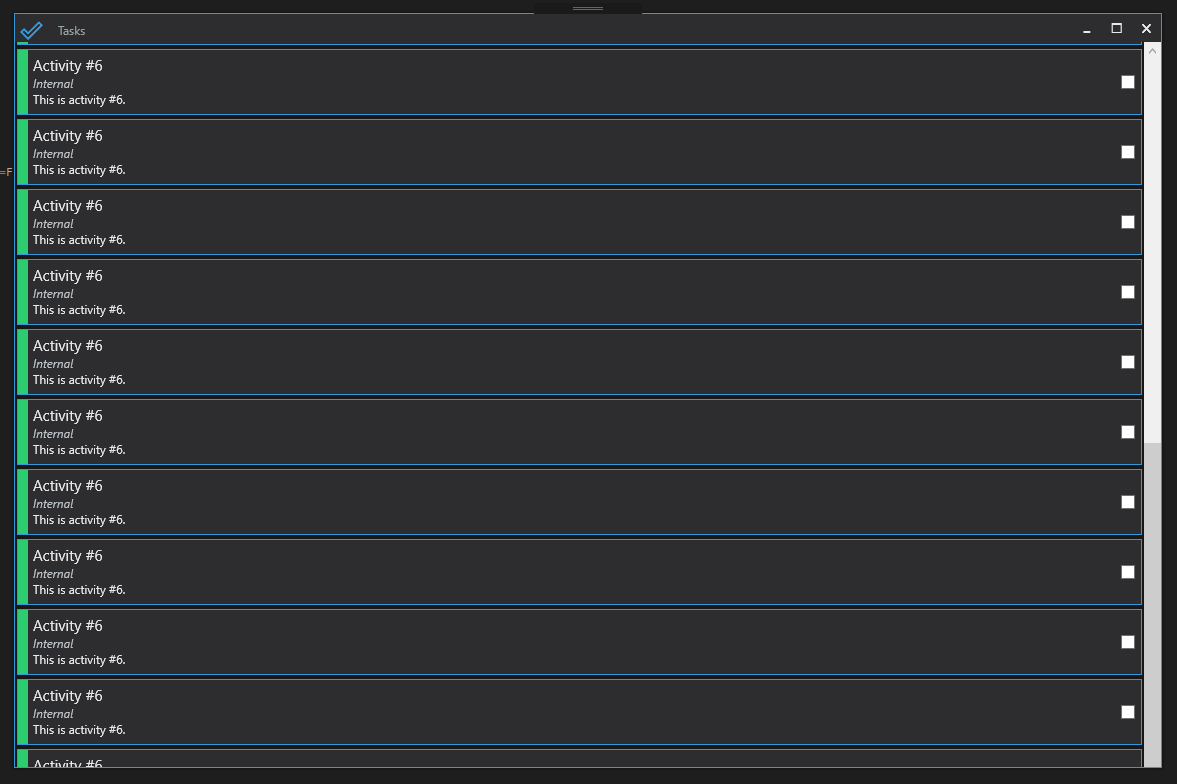
有人有什么建议吗? 预先感谢大家的帮助。
为了调试此类问题,最好的方法是将滚动条可见性设置为 Visible,这样您就可以看到 ScrollViewer 是如何增长的。它可能会变得比屏幕尺寸大,如果您将滚动条可见性设置为可见,底部滚动按钮将丢失。
也许您已将用户控件放在高度为 * 的容器中,因此它会变得比屏幕大,并且永远不会显示滚动条。
更新:我检查了你的项目,我认为问题出在Windows.xaml中的Grid。在第 23-27 行中,更改最后两个 RowDefinition 的顺序,如下所示:
<Grid.RowDefinitions>
<RowDefinition Height="{Binding TitleHeight}"/>
<RowDefinition Height="*"/>
<RowDefinition Height="Auto"/>
</Grid.RowDefinitions>